RPA and Desktop Automation
If a process can't be automated with API integration or needs to interact with User Interface (UI) elements, I may propose RPA as a solution for automation.
Robotic Process Automation (RPA) is a technology that uses AI to automate repetitive and rule-based tasks on a computer with "robots." These robots interact with computer systems and applications in the same way you do, by capturing and manipulating data and performing actions. The robots are trained to follow a specific set of rules and instructions, and can perform tasks such as data entry, processing forms, and executing actions in a web browser. RPA is particularly effective for automating tasks that are tedious, time-consuming, and prone to errors. However, RPA tends to be a more resource-intensive solution, because the robots must run on either the user's computer or a remote server.
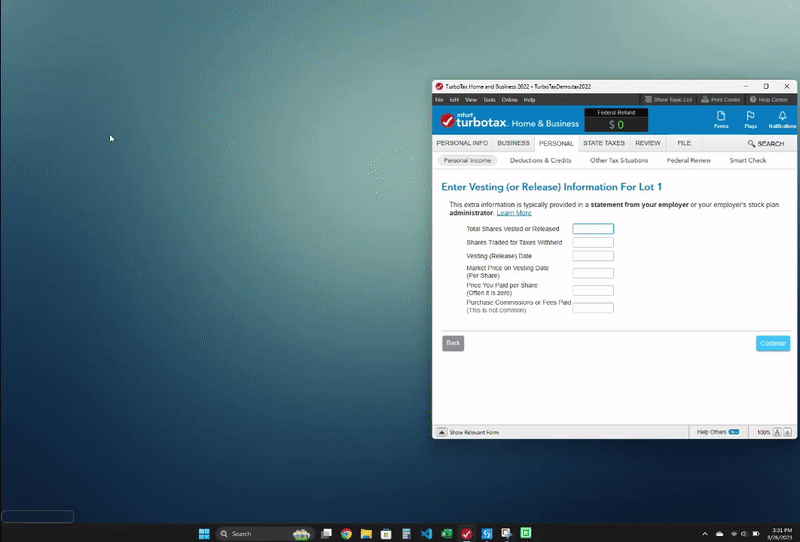
Fortunately, RPA tools like UiPath and Microsoft Power Automate provide a low- or no-code interface for automating tasks with RPA, even allowing users to record their actions as a way to instruct the robot how to run.
The downside of RPA is that it requires the user to manually initiate and run the robot on the user's own computer. This prevents the device from being used for anything else while the robot executes. The alternative is to host the robot on a remote server, but this can be costly because the entry-point for RPA hosting services is usually high. It is also harder to maintain robots that are deployed on servers because they are not as accessible for debugging and troubleshooting purposes.
Despite these drawbacks, RPA can actually be the most cost-effective solution for automating stand-alone processes on a user's computer. Some RPA tools such as UiPath and Automation Anywhere have community versions of their software, enabling users to develop and run RPAs on their computer for free.
How I use RPA
RPA is generally not as stable as other automation methods, but sometimes it is necessary to automate tasks that would otherwise be "un-automatable." I am especially fond of RPA tools that are capable of both API integration and UI automation, providing me the best of both worlds: the stability of API and the flexibility of RPA. Regardless, I only consider RPA a valid solution for small businesses if the requirements of the automation allow it to be triggered and run on a user's computer rather than a server.
How I can help you
RPA can be a powerful tool for small businesses, but it requires expertise to customize it to your needs. Being RPA certified through UiPath, I can develop RPAs that are more stable and reliable than someone not as experienced with RPA. I can also design RPAs with important considerations in mind, such as error-handling, scalability, and performance. As part of my services, I offer a support period after deployment to maintain the RPA as needed, so you can rest assured your automations are operating as intended.
By hiring me to develop your RPAs, you can save time and resources, avoid costly mistakes, and achieve a successful automation project that delivers tangible benefits to your business.




